Box to cds
Moderator: Shoshanah Marohn
-
David Zornes
- Posts: 466
- Joined: 4 Feb 2012 8:18 am
- Location: Ohio, USA
Box to cds
Friends, how do I transfer a song from the Box app to a cd? By the way, the song is an mp3 file.
-
Jack Stoner

- Posts: 22146
- Joined: 3 Dec 1999 1:01 am
- Location: Kansas City, MO
-
Jim Fogle

- Posts: 1236
- Joined: 23 Jul 2019 9:47 am
- Location: North Carolina, Winston-Salem, USA
First you should download the file from Box to your computer. Your computer desktop is a good place to store it.
A MP3 file is considered a data file by a computer so a CD that stores a MP3 file will be a data CD. Data CDs can store any kind of computer file including pictures, pdf and video. Many CD players can playback a MP3 but many audio only CD players can not playback a MP3 file. CD players that can playback a MP3 file typically have a MP3 emblem somewhere.
Audio CDs can not playback MP3s. The MP3 file would first need to be converted to a wave file. You also need software capable of creating an audio CD. Then the wave file can be stored on an audio CD. An audio CD can store up to 74 minutes of audio.
A MP3 file is considered a data file by a computer so a CD that stores a MP3 file will be a data CD. Data CDs can store any kind of computer file including pictures, pdf and video. Many CD players can playback a MP3 but many audio only CD players can not playback a MP3 file. CD players that can playback a MP3 file typically have a MP3 emblem somewhere.
Audio CDs can not playback MP3s. The MP3 file would first need to be converted to a wave file. You also need software capable of creating an audio CD. Then the wave file can be stored on an audio CD. An audio CD can store up to 74 minutes of audio.
Harold Fogle (1945-1999) Pedal Steel Player
Dell desktop i7, 256 C drive, 4TB storage
2025 BiaB UltraPlus PAK
Cakewalk Sonar Free software DAW
Zoom MRS-8 hardware DAW
Dell desktop i7, 256 C drive, 4TB storage
2025 BiaB UltraPlus PAK
Cakewalk Sonar Free software DAW
Zoom MRS-8 hardware DAW
-
Tim Kowalski
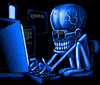
- Posts: 266
- Joined: 18 Oct 2007 12:28 pm
- Location: Illinois, USA
Box mp3 to Audio CD
Open the folder on Box where the mp3 is stored. Click on the 3 dots on the Box mp3 icon and select download. Pay attention to where it is going on your computer. It is usually the "download folder". Then, do the following:
Insert a blank CD-R into your computer's CD drive.
Open the Windows Media App (included in Windows). Click the "Burn" tab in the program. Select "Music CD" under the drop-down menu there.
Open the folder where the file is saved and drag the downloaded file over to the "Burn List" in Windows Media Player.
Click the "Start burn" button and your MP3 will be burned into a CD using the CDA format.
Insert a blank CD-R into your computer's CD drive.
Open the Windows Media App (included in Windows). Click the "Burn" tab in the program. Select "Music CD" under the drop-down menu there.
Open the folder where the file is saved and drag the downloaded file over to the "Burn List" in Windows Media Player.
Click the "Start burn" button and your MP3 will be burned into a CD using the CDA format.
Bad wine is better than no wine.